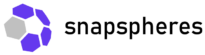360 (or “spherical”) photos are special images that capture 360 degrees horizontally and 180 up-and-down, making a complete “spherical image”. You can make them a few ways…
1. 360 (or Spherical) Camera – There are many specialized 360 cameras available, that work great for Snapspheres globes. A couple of our favorites entry level cameras are the Ricoh Theta SC2 ($299) and Insta360 X One ($299). Any 360 camera is compatible with Snapspheres however.
2. Use your Google Pixel phone – If you have a Google Pixel you can take 360s using your camera app. Once in the app, select ‘Modes’ from the options along the bottom. Then press the options button in the upper-left corner. Select the option ‘equirectangular’. The icon is a rectangle. Start by taking a picture as you normally would. It will then ask you to rotate to about 20 different positions left, right, above and below you. When you’re finished, the camera will stich the images together and this is the image that we’ll use.
A quick tip when using this functionality: Try to keep your camera close to the same position for each image. Mark out a spot on the ground and keep the camera the same distance above that spot for each image. Also, any people in the image should keep from moving around. This feature is quite impressive and takes pictures at least as high quality 360s as dedicated 360 cameras.
3. Use any camera and create a 360 in Photoshop – Photoshop can stitch together a set of pictures into a 360 image using the Photomerge tool. See the ‘Create 360-panoramas’ section of Adobe’s help page here. As with the Pixel, try to keep the camera in the same place when taking the images. Make sure everything around you is included in at least one image.
4. Call a pro! – try a search for “360 photographer” in your area. There are a number of small businesses giving this new technology a go. They would be excited to hear from you!
Once you have a 360° photo, preview your sphere with our previewer tool. The sphere can be ordered from the previewer or from our shop.